Create a sticker pack for Telegram
As you know, emojis are for idiots, and every normal bloke uses stickers. Good (breaking) news are - Telegram has stickers too. More importantly - you can create your own sticker packs.
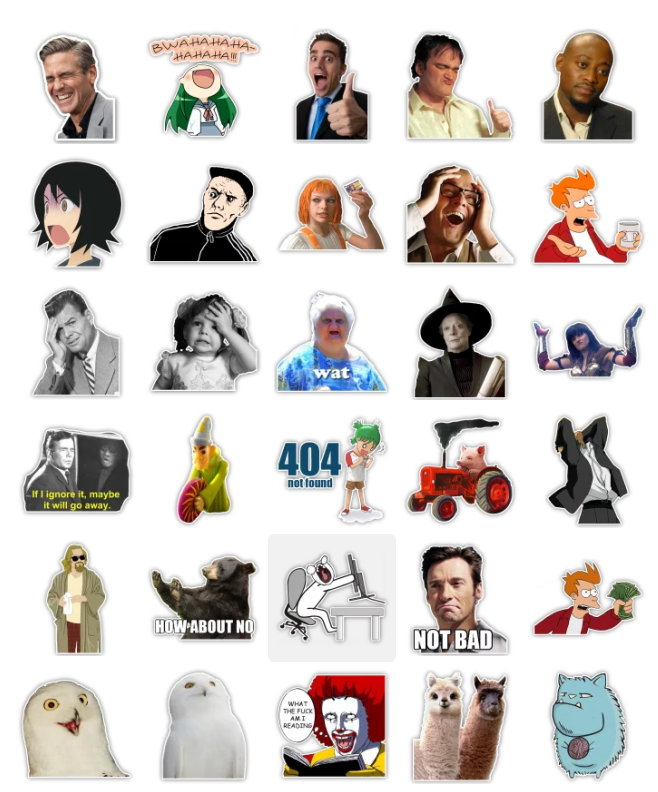
TLDR
Add this bot to your contacts in Telegram. Create a new sticker pack and start adding stickers to it. It will ask you to send him stickers as files, which are essentially just 512x512 pictures with transparent background in PNG format.
Why stickers
What is the point of using stickers at all? Well, here’s how a regular picture looks like in Telegram chat:
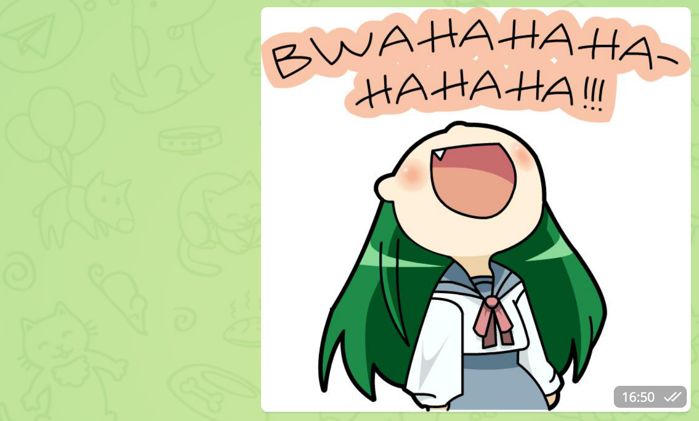
And that’s how a sticker made out of this picture looks like:

So, we are after creating these fine-looking stickers.
How to create a sticker
It doesn’t really matter what graphics editor you will use for that, the algorithm will be the same:
- Find a picture you would like to turn into a sticker;
- Remove its background (make it transparent);
- Fit it into
512x512canvas; - Add white stroke, so it would have clear borders like a proper sticker should;
- Add black shadow, so it would be better visible on a chat’s background.
I like Pixelmator, and here’s a video of me making a sticker out of an image following this algorithm:
If video doesn't play in your browser, you can download it here.
Export it as PNG and send it to the bot:
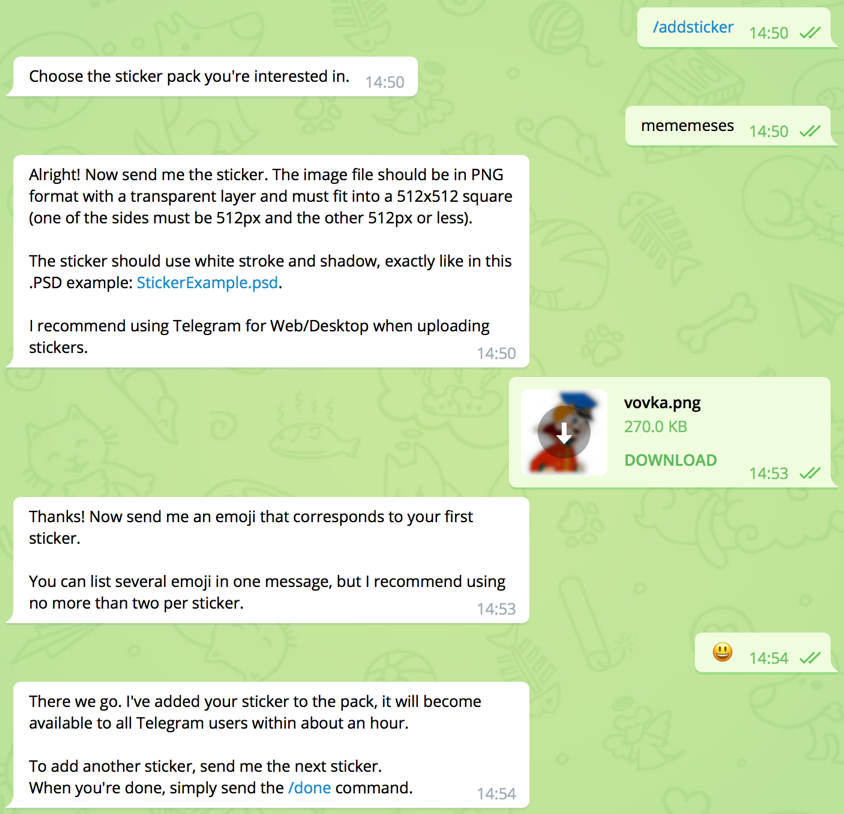
There is one annoying issue though - blurred shadow can exceed the canvas borders, and this is hard to spot in the editor. But in Telegram chat window such imperfections are immediately spotted, because stickers will have not-nice-looking vertical/horizontal harsh borders. Here’s an example:
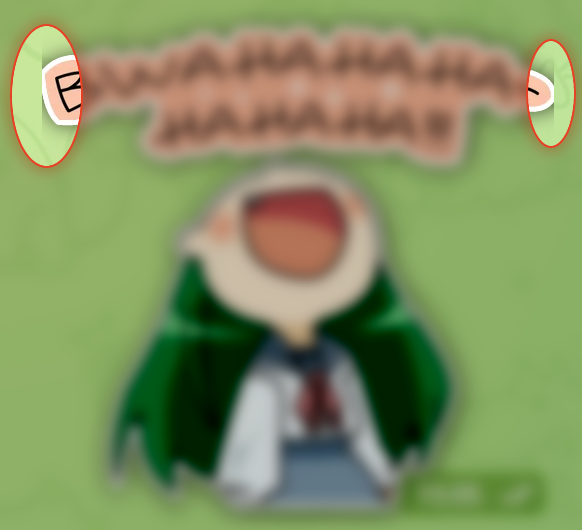
To avoid that you need to adjust your picture’s size, so it would have some margins for shadow blur.
…Aaaaaand here’s a sticker pack I’ve created: mememeses.


Social networks
Zuck: Just ask
Zuck: I have over 4,000 emails, pictures, addresses, SNS
smb: What? How'd you manage that one?
Zuck: People just submitted it.
Zuck: I don't know why.
Zuck: They "trust me"
Zuck: Dumb fucks