Changing country for iTunes Store
So, I decided to change the country in iTunes Store (from Russia to United States). This process turned out to be not so easy as it seemed to be.
iTunes Store local reservations
First of all, what a splendid idea it was - to have a separate iTunes Store for each country. Right, Apple?
Such separation allows to have different prices for applications and subscriptions, like Apple Music in russian store being half-priced (or even less) comparing with US store; which is good (for russian users), but that’s the only positive thing about it. And the downsides are:
- different sets of applications/games available in App Store. Some applications are available only in one particular store (or not available in all stores). For example, I moved to Norway and I want to install an app for my norwegian mobile phone operator, but this app is only available in norwegian store, and I don’t want to change the store just because of it. Another example: Pokemon GO still is not available in russian store (however, it is available in lots of other regions);
- same thing for all the other stores: iBooks Store (russian store is just dead - no content), iTunes Store, etc;
- ratings and comments are not shared between stores. So, having a russian iTunes Store account I can only view russian comments and ratings. But I would like to have access to feedback from users of all stores (with ability to turn off languages I don’t understand) to know more about the app;
- purchases you make in your store will be available only in this store. If later you will move to another country and change the store - you won’t have your already purchased apps/games, so you’ll need to buy them again. Apple, are you fucking serious;
- Apple Music library is tied to the store where it was created. And apparently, just like apps/games, different stores have different songs available, so you can actually loose your music as well;
- Beats 1 radio is not available in all regions (it is still not available in Russia, for example);
- Apple Music Student Membership (and probably other special subscriptions) is not available in all regions;
- damn, even Apple Music (and also Movies, TV) itself is not available in all regions.
So, choose the country of your Apple ID (and thus iTunes Store) wisely, so you won’t have to switch to another one in future.
How to change the iTunes Store
Meaning, how to switch it to another country (from Russia to United States in my case).
Why I decided to switch to US? Well, the US/RoW classification exists for a reason; and one would expect US iTunes Store to have the most of it. And actually speaking about the prices - it’s true, that Apple Music subscription is more expensive in US store than in russian store, but turns out that prices for apps (Ulysses, for example) are surprisingly lower in US store than in russian store.
There are several already described ways to perform the switching. But there are some hidden surprises that are not obvious from the beginning, and I will describe them below.
So, to be able to switch the store you need to:
- Have a zero (0) at your store credit;
- Disable all the subscriptions. For me it was canceling Apple Music and downgrading iCloud Storage plan to the default 5 GB;
- Leave the Family Sharing group if you have one.
If any of those conditions is not fulfilled, it won’t let you proceed:
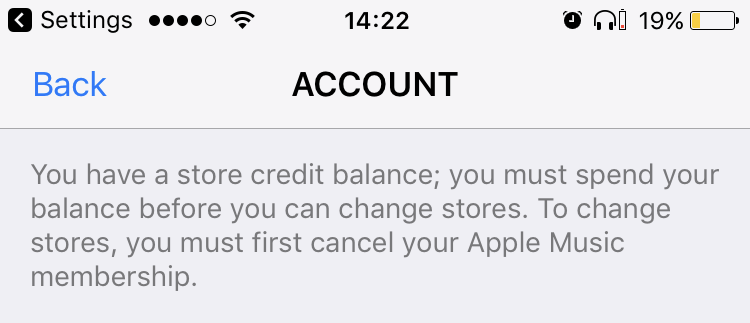
Note, that it doesn’t say anything about iCloud Storage plan, so you might discover it later as an unpleasant surprise.
Now, what you need to know about subscriptions: if you will cancel Apple Music subscription (or downgrade iCloud Storage plan to default), you will still have it active till the end of the paid period, which means you won’t be able to switch the store till the day it finally expires (so you’ll have to wait for that). However, you can contact the Apple Support and ask them to cancel it immediately, and they will do that, but they will also refund you some amount of money for the unused time (in my case it was the full price of Apple Music monthly subscription fee), so your store credit will not be zero anymore, and you’ll have to spend it somehow (I was in luck and managed to find some game that had the exact price).
But okay, everything is done and Apple ID lets you proceed with switching. Now you’ll need to enter a new payment method and a billing address from the country you are switching to. I was prepared for that as I already had a card from US bank registered to the address of my friends in US. And no, you cannot use cards from non-US banks, it will simply not accept it. Thank you, Apple, that’s very convenient.
Anyway, after entering the payment information I had finally switched to the US iTunes Store.
Issues after changing the iTunes Store
But successful switching is not the end of story:
- As expected, I lost all the purchases I made in russian iTunes Store. Luckily, it was not much (in fact, it was just one $3 application, so no biggie);
- I would have lost some apps that are available only in russian store if I wouldn’t back them up beforehand;
- What is most annoying, my iCloud Music Library was lost as well as all my Apple Music playlists got invalidated or disappeared, and also most of the tracks in Library grayed out (although, all the downloaded songs on my iPhone stayed intact and could be played, they were not available in the iTunes on my Mac).
Loosing Apple Music playlists

As you can see, entire iCloud Music Library needs to be re-uploaded (songs have blue cloud icon with x), but more annoying is what I marked with red - all songs from Apple Music just got grayed out, so they are not available and playlists got invalidated and can’t be played.
I had to re-upload all my locally stored songs back to iCloud Music Library (which is not that big of a problem), but the fact that I needed to re-create all the playlists literally by removing and re-adding every single song is just fucking frustrating.
And no, simply adding the old playlist to the newly created one doesn’t work - you have to find and re-add every single song manually.
Thank you again, Apple.
How to get iTunes Gift Cards for US store
Thing is, even though I have a US bank card, I don’t really have much means to send money to it as I currently live outside the US. So, the only option for me to pay for Apple Music, iCloud Storage and purchase apps is iTunes Gift Cards that allow me to pay for everything from my store credit instead of my card.
But where to get them? Problem is: “offline” physical scratch-cards are tied to the store of the country they are being sold in. For example, iTunes Gift Cards bought in Norway can only be redeemed in the norwegian iTunes Store, but I need iTunes Gift Cards that are valid for US iTunes Store. It means that I should find some online-shop that sells iTunes Gift Cards for US store.
The obvious choice would be some store like Target. However, having ordered one card I discovered that my order was declined because I used a non-US bank card. Target’s support said that I should get in touch with their international sales department (even though I was shopping at the international Target’s website already) for this issue to be resolved. I tried to do that, but after 20-something minutes of switching between operators and holds my call just got suddenly interrupted and ended, so I gave up.
Luckily, Amazon also sells iTunes Gift Cards for US store with e-mail delivery, and it accepts non-US bank cards. No commissions or any additional charges - you pay $25 and you get $25 card. However, when I tried to purchase another card one month after, Amazon locked my account because “unauthorized party may have accessed your account”. Well, apparently they are making enough money so they can afford telling customers to go fuck themselves.
And if Amazon is not okay for you (like it didn’t for me), there is an alternative: https://www.offgamers.com. My first impression was that it looks like scam. But other similar websites looked even more like scam, and also I noticed that this one accepts PayPal, so I decided to risk. The price for $15 iTunes Gift Card turned out to be actually $15.69. However, after paying for the order it was still hanging with the label “verifying”, so I got worried and wrote to their support. They replied quite fast and reassured me that everything is going to be fine. After a couple of hours I received the iTunes Gift Card code and successfully redeemed it in the iTunes Store, and my store credit became $15. I used this website at least 3 times with no problems, but then I discovered that Amazon sells cards as well, so I switched to it.
Conclusion
In conclusion I can say that I’m pretty happy about changing the store to US as now I feel safe about investing money in application purchases. And that I already have caught 70 pokemons.
But to find all the necessary information (browsing the internet, contacting Apple Support, reading documentation, contacting Apple Support again, etc), perform all the required preparations and deal with the after-switching issues - all this took me more than a month. Not the best user experience, I would say.
Do you hear this, Apple?
So today I gave Amazon another chance and suddenly it worked fine. Payment was accepted and I got my card. Best online store again :)


Social networks
Zuck: Just ask
Zuck: I have over 4,000 emails, pictures, addresses, SNS
smb: What? How'd you manage that one?
Zuck: People just submitted it.
Zuck: I don't know why.
Zuck: They "trust me"
Zuck: Dumb fucks