Slack says that my Chrome is obsolete
If Slack in your Chrome suddenly started to show you warnings about not supported browser, and your browser is definitely up-to-date, then check the Spoof User-Agent list in uMatrix settings - most probably you have some obsolete agents there.
That’s the warning from Slack:
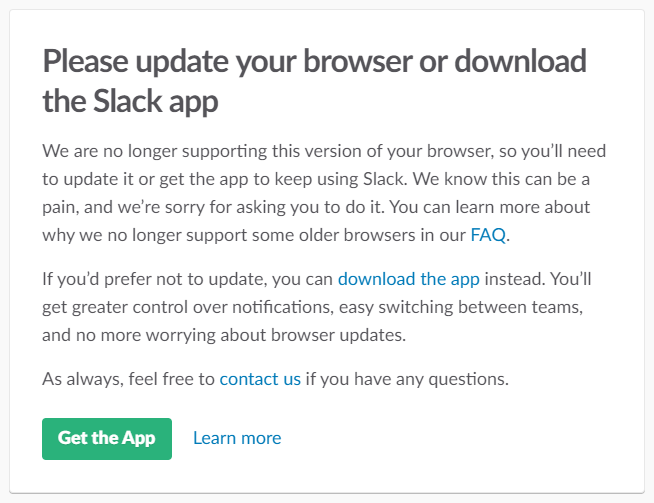
And here is how my Spoof User-Agent list looked like:
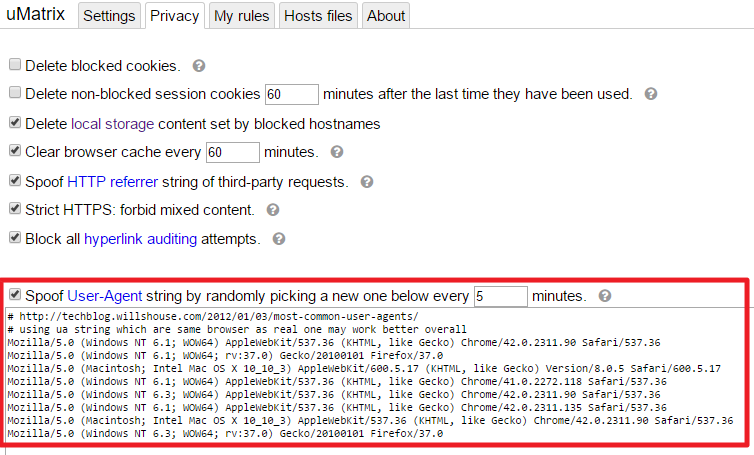
As you can see, it contains Chrome 42, and at the moment the latest Chrome is 58. That’s why Slack believes that my browser is obsolete.
How to fix it? One option is, of course, to turn the User-Agent spoofing off, but that’s not a good idea. Much better option would be replacing the default list with top-5 strings from here: http://techblog.willshouse.com/2012/01/03/most-common-user-agents/ (however, you’ll have to do it again from time to time).
P.S. Don’t use desktop Slack application. Because fuck this Electron-based shit. Just launch it in browser.
P.P.S. I would like to take this opportunity and declare that Microsoft Teams sucks ass! Just give it up, will you.
Just found out that uMatrix does not have this option anymore. But here’s a nice extension instead: https://addons.mozilla.org/en-US/firefox/addon/chameleon-ext/
Oh, by the way, I ditched Chrome with all its anal probes, and went back to Firefox.


Social networks
Zuck: Just ask
Zuck: I have over 4,000 emails, pictures, addresses, SNS
smb: What? How'd you manage that one?
Zuck: People just submitted it.
Zuck: I don't know why.
Zuck: They "trust me"
Zuck: Dumb fucks